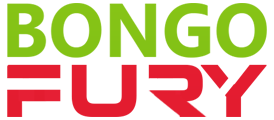https://picasaweb.google.com/1133607496 ... directlink
could someone have a look at this link and check out the photos i've taken of the back of my radio please?
i want to replace this radio (jap mazda) with a u.k one but i need to adapt the connections to fit a u.k radio.
is there anything on the internet?
you'll see i have the band expander but the signal is poor most of the time. i really want a good radio signal min the wagon any suggestions?
adapter for radio connections
Moderators: Doone, westonwarrior
-
kickinthebongos
Re: adapter for radio connevtions
you can buy one in halfords
Re: adapter for radio connevtions
There are loads of em out there & they all seem to vary in price...! You will need the right one for the back of your new head unit. (radio) Normally a connector with bared off wires at one end comes with the new radio, but the ISO loom tends to be an easier option... It's a long time since i bought or fitted a new stereo..  Use the aforementioned connector with bared wires for comparison to the business end!
Use the aforementioned connector with bared wires for comparison to the business end! 
Here's a link that may help you get started... http://cgi.ebay.co.uk/Mazda-CT20MZ01-Bo ... c6ffaa6679
Here's a link that may help you get started... http://cgi.ebay.co.uk/Mazda-CT20MZ01-Bo ... c6ffaa6679
Cheaper by comparison to a race horse...


Re: adapter for radio connections
Yup, that one in Jaylee's link will plug into your wiring, and the other end of it will plug into the harness which comes with your new stereo.
When you are fitting it with these adaptors you end up with quite a bit of wire stuffed in behind the stereo - pop the glovebox out and the heater controls out so you can get your hands in behind as you fit the stereo and manage the wiring so it is out of the way, and not trapped / kinked etc.
Oh, and remove those scotchlocks from the existing wiring. They are the work of Satan. It's not a case of "if they fail" but "when they fail". Looks like the red one is feeding power to a band expander anyway, so you'll be removing that (remember to re-insulate the 'wound' on the power wire!). Can't tell where the pale wire is going.
When you are fitting it with these adaptors you end up with quite a bit of wire stuffed in behind the stereo - pop the glovebox out and the heater controls out so you can get your hands in behind as you fit the stereo and manage the wiring so it is out of the way, and not trapped / kinked etc.
Oh, and remove those scotchlocks from the existing wiring. They are the work of Satan. It's not a case of "if they fail" but "when they fail". Looks like the red one is feeding power to a band expander anyway, so you'll be removing that (remember to re-insulate the 'wound' on the power wire!). Can't tell where the pale wire is going.
-
maxi_77
- Bongolier
- Posts: 167
- Joined: Wed Nov 26, 2008 12:13 am
- Location: Fife in summer and winter in the Algarve
- Contact:
Re: adapter for radio connections
It is dead easy, all you need is a Mazda to DIN connector, the Mazda bit fits the car wiring loom and the DIN bit fits almost all radios in the UK. You should be able to get one from any car radio dealer, and of course ebay. I found one out here in Portugal with no problems. You will probably also need a DIN radio fitting sleeve if there isn't one with your new radio.
I found it took a bit of wiggling to get the old radio out, and you will need to take out the glove box to be able to get in behind the dashboard, but that is easy.
I found it took a bit of wiggling to get the old radio out, and you will need to take out the glove box to be able to get in behind the dashboard, but that is easy.
White diesel Bongo
Re: adapter for radio connections
its a pc2-10-4 and as they say its a 5 min job to fit a new stereo, removal of standard unit is the same as Ford, with 2 sets of pins, or nails or anything that will fit in the holes!!
Most adapters come with a crimped loop on the second earth, either fix if to a ground point, or cut it off and put a male spade connector so it is compatible with the cars earth connection,dont be fooled by putting it all in wihout a ground and it working but using the aerial as a ground!
Julian
Most adapters come with a crimped loop on the second earth, either fix if to a ground point, or cut it off and put a male spade connector so it is compatible with the cars earth connection,dont be fooled by putting it all in wihout a ground and it working but using the aerial as a ground!
Julian