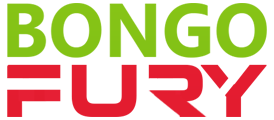OK folks.
I've got a Right Click remote central locking, alarm and immobiliser kit to fit. My bongo currently has central locking controlled from the drivers door only. As such, I've also picked up a 2-wire actuator to fit in the drivers door from Maplin. I've read the fact sheet and numerous other posts on here regarding fitting remote central locking but want to get a few things straight before I go anywhere near that black gooey cr@p in the door panel again:
1. Because my current central locking is only operated from the driver's door am I correct in thinking that I need to fit the actuator?
2. I've only bought a 2-wire actuator because I was of the opinion that the existing locking switch in the driver's door is what sends the signals to the RCL unit that controls the other doors. Should I actually be fitting a 5-wire master instead? The favctsheet seems to show a five wire master actuator being installed but is a bit vague on the wire connectors (the annotation on the photos is illegible in places)
3. The Right Click instructions talk of pulsed negative and positive signals but when I tested the signals from the driver's door switch I seemed to get a constant 12v in either the lock or unlock wires at the connector in the door panel. Should I be looking for a constant output from the new RCL controller, or will a pulsed 12V do the trick?
4. Should I only be connecting the new controller to the new actuator in the drivers door and let the existing drivers door switch do the rest of the work (i.e. send the signal to the rest of the vehicle, or should I be trying to get the new controller to send signals to the system as a whole (or does it even matter)?
5. Because it's a integrated alarm, immobiliser and RCL system, mounting the new control unit in the door panel is not convenient for connecting the other functions. Is there a better, more central place that I can install it (I appreciate that this will mean routing the wires to the new actuator out to the door from under the dash via the door loom).
Thanks in advance for any assistance.
Cheers
Ross
Remote central locking for dummies (Me!)
Moderators: Doone, westonwarrior
Re: Remote central locking for dummies (Me!)
Yeswalty666 wrote:1. Because my current central locking is only operated from the driver's door am I correct in thinking that I need to fit the actuator?
Provided that your remote controller also handles - unlikely not to - two wire actuators then your OK, the new system merely mechanically operates the door and has no electrical influence on the original system what so ever.walty666 wrote:2. I've only bought a 2-wire actuator because I was of the opinion that the existing locking switch in the driver's door is what sends the signals to the RCL unit that controls the other doors. Should I actually be fitting a 5-wire master instead? The factsheet seems to show a five wire master actuator being installed but is a bit vague on the wire connectors (the annotation on the photos is illegible in places)
The signals from the door switch go to a controller in the passenger footwell, that generates the required pulses to the 3 other actuators. See the wiring diagramswalty666 wrote:3. The Right Click instructions talk of pulsed negative and positive signals but when I tested the signals from the driver's door switch I seemed to get a constant 12v in either the lock or unlock wires at the connector in the door panel. Should I be looking for a constant output from the new RCL controller, or will a pulsed 12V do the trick?
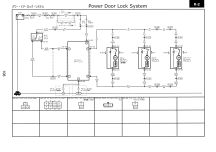
Yeswalty666 wrote:4. Should I only be connecting the new controller to the new actuator in the drivers door and let the existing drivers door switch do the rest of the work (i.e. send the signal to the rest of the vehicle, or should I be trying to get the new controller to send signals to the system as a whole (or does it even matter)?
Underneath the dash on the right-hand side well up out the way is favourite - but make sure the that the receiver gets a good enougth signal from the remote fob before committing to a locationwalty666 wrote:5. Because it's a integrated alarm, immobiliser and RCL system, mounting the new control unit in the door panel is not convenient for connecting the other functions. Is there a better, more central place that I can install it (I appreciate that this will mean routing the wires to the new actuator out to the door from under the dash via the door loom).
Geoff
2001 Aero V6, AFT, full side conversion.
2001 Aero V6, AFT, full side conversion.
Re: Remote central locking for dummies (Me!)
Nice one, Geoff. Thank you. Just to clarify point 4, is that yes, get the new controller to operate the new actuator only, and let the existing system do the rest?
Re: Remote central locking for dummies (Me!)
Yes, if its not broken don't mend it! Its also the normal way for Bongo's with added after market remote controls.walty666 wrote:Nice one, Geoff. Thank you. Just to clarify point 4, is that yes, get the new controller to operate the new actuator only, and let the existing system do the rest?
Geoff
2001 Aero V6, AFT, full side conversion.
2001 Aero V6, AFT, full side conversion.