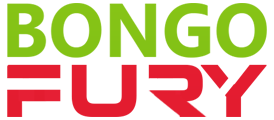Alarm recommendations / fitting hints
Moderators: Doone, westonwarrior
Alarm recommendations / fitting hints
Hi all
I'm thinking about fitting an alarm and immobilizer with remote locking and would like some advise.
The Toad Ai606 looks like it would fit the bill but it doesn't have to be one of these, I'm open to suggestions.
Does anyone have any thoughs on fitting?
BTW it doesn't necessarily have to be Thatcham approved.
Cheers
I'm thinking about fitting an alarm and immobilizer with remote locking and would like some advise.
The Toad Ai606 looks like it would fit the bill but it doesn't have to be one of these, I'm open to suggestions.
Does anyone have any thoughs on fitting?
BTW it doesn't necessarily have to be Thatcham approved.
Cheers
This is the model I chose also - but I didn't install it myself! Although I was a panel wireman in a previous life, it's a fairly complex bit of kit - I carefully watched the chap who did mine - he was so used to installing them he didn't need any instructions - and it still took him 4 hours!
Also, be aware that they are sold to the trade for fitting by installers who have been on Toad courses - therefore they don't come with any wiring instructions - however, they are available if you search - if you're determined to "have a go" I could send you a copy.
Obviously the Thatcham certificate won't be valid - but Lifesure didn't offer me any refund for having the alarm, so that may not be an issue for you.
You will also need to get a door motor for the drivers side - not dear, but a fiddle to fit. Maplins sell them.
Mike
Also, be aware that they are sold to the trade for fitting by installers who have been on Toad courses - therefore they don't come with any wiring instructions - however, they are available if you search - if you're determined to "have a go" I could send you a copy.
Obviously the Thatcham certificate won't be valid - but Lifesure didn't offer me any refund for having the alarm, so that may not be an issue for you.
You will also need to get a door motor for the drivers side - not dear, but a fiddle to fit. Maplins sell them.
Mike
-
Barnet Al
If you'r not bothered about the Thatcham certificate have a look at the Toad Pro CL. , a bit cheaper and comes with fitting instructions. I fitted one last summer without much dificulty.
As Yamaha said you will probably need to fit a servo in the driver's door, the location for this is covered in an article in the member's area dealing with fitting remote central locking.
The only problem I had was that the red LED was very dull and was only visible in the dark. As you need to see this to set up the operating options and to disable it if the zapper gets a flat battery, I swapped it for a bright blue one from Halfords.
As Yamaha said you will probably need to fit a servo in the driver's door, the location for this is covered in an article in the member's area dealing with fitting remote central locking.
The only problem I had was that the red LED was very dull and was only visible in the dark. As you need to see this to set up the operating options and to disable it if the zapper gets a flat battery, I swapped it for a bright blue one from Halfords.
No - it was these:-
Puresounds & Security Ltd
82 Emet Grove
Emersons Green
Bristol BS16 7EG
07765 781720
He was very used to fitting them - now only fits Toad alarms - reckons they are the best - didn't need the installation instructions - but did manage to blow one of my 60A large fuses, which he promised to replace by post - I never did get it, so replaced it myself!!
Mike
Puresounds & Security Ltd
82 Emet Grove
Emersons Green
Bristol BS16 7EG
07765 781720
He was very used to fitting them - now only fits Toad alarms - reckons they are the best - didn't need the installation instructions - but did manage to blow one of my 60A large fuses, which he promised to replace by post - I never did get it, so replaced it myself!!
Mike
-
neilfraser
-
bigdaddycain
- Supreme Being
- Posts: 10637
- Joined: Fri May 13, 2005 11:58 am
- Location: Ince Lancs
My alarm immobiliser is a toad something or other, and all the wires on it are plain black! Apparently they have sticky tags on them when they are new,which the approved installer then removes when fitted. Apparently, its so the wires cant be tampered with by scrotes. Mines a cat 2 thatcham i think...Just make sure you dont leave the keys in your bongo! It locks itself after 30 seconds if you forget to blip it!
ビッグダディケイン RIP Big Bank Hank (Imp the Dimp) 1957-2014
-
neilfraser
-
trevd01
Yes, just make sure you have a note of the key number - then if you have lost all your key completely, a specialist locksmith can make a new one using a computer controlled key cutter.neilfraser wrote:
Is it easy to get a spare set of Bongo keys cut?
[edited 16/02]
Last edited by trevd01 on Fri Feb 16, 2007 10:55 am, edited 1 time in total.
-
francophile1947
- Supreme Being
- Posts: 11354
- Joined: Mon Dec 18, 2006 6:15 pm
- Location: Norwich
Mine has this option but was set to 'off' by default. It also has an option to activate the alarm circuits after two minutes even if the van isn't locked. This was set to 'on' by default - just what you need in a campervan..It locks itself after 30 seconds if you forget to blip it!
The user manual has instructions of how to get into the programming mode and I've turned the 'auto-priming' off. Check in your manual - you may be able to turn the auto-locking off (that's if you want to, of course).