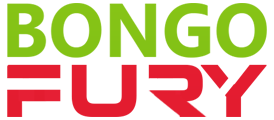Hi Folks,
Just had my Charge Light & Sediment light come on. Fitted a new Alternator. all works well. . . nearly. The new alternator is charging the battery fine, plenty of volts across the battery, about 14V (if my memory serves me right). The Charge & Sediment lights are no longer burning with the engine running.
The problem is when I turn the ignition on but not actually start the Bongo I expect to see the "charge" light come on, then when I start the engine the "charge" light should go out. There is no "charge" light coming on at all. My technical mind tells me that this is due to 1 of 3 things.
1. The new Alternator is duff on the Lamp Circuit
2. The Charge indicator lamp has picked the precise moment I changed the Alternator to blow! HMMMM?
3. (The one I really can't believe) Bongo Charge Lights do not come on when you switch the ignition on but don't start the motor. (This would be a first for me on a lot of cars)
Could some one please have a look at their charge light and see if it does or doesn't come on when they turn the ignition on but do not start the engine please.
Thanks Folks
Barry
Charge Light Correct Operation
Moderators: Doone, westonwarrior
-
Ben1400
Re: Charge Light Correct Operation
I think you might have found a first for you - If the charge lamp comes on then so does the Sediment lamp it would appear;
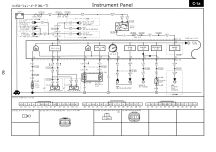
the sediment lamp can come on by itself but not the otherway due to the two diodes.
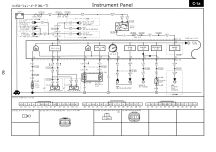
the sediment lamp can come on by itself but not the otherway due to the two diodes.
Geoff
2001 Aero V6, AFT, full side conversion.
2001 Aero V6, AFT, full side conversion.
Re: Charge Light Correct Operation
first thing check all the connections to the alternator, second the charge light bulb, if the bulb is working then i would agree you have a potential problem with the charge indicator output.
Julian
Julian
-
Ben1400
Re: Charge Light Correct Operation
Thanks for that chaps.
Unfortunately Geoff I can't read your diagram, when I try to open the diagram by clicking on it or right clickink save as it doesn't open/save anything. Could you possibly send me the diagram to my email [email protected]. I'm an electrical engineer but could do with a decent diagram!
Did either of you chaps have a look to see if your charge lights are on when the ignition is on but the engine not started. Just in case there is some weird Japanese wiring/circuitry.
If the light works as I expect it to on your vehicle I intend simulating a belt failure by removing the drive belts, If I still don't get a charge light, I will earth the 'L' wire to see if the lamp comes on.
I am currently working on the theory that it is a duff alternator and don't want to strip down the dash just yet!
Thanks for your help so far,
Rergards,
Barry
Unfortunately Geoff I can't read your diagram, when I try to open the diagram by clicking on it or right clickink save as it doesn't open/save anything. Could you possibly send me the diagram to my email [email protected]. I'm an electrical engineer but could do with a decent diagram!
Did either of you chaps have a look to see if your charge lights are on when the ignition is on but the engine not started. Just in case there is some weird Japanese wiring/circuitry.
If the light works as I expect it to on your vehicle I intend simulating a belt failure by removing the drive belts, If I still don't get a charge light, I will earth the 'L' wire to see if the lamp comes on.
I am currently working on the theory that it is a duff alternator and don't want to strip down the dash just yet!
Thanks for your help so far,
Rergards,
Barry
-
francophile1947
- Supreme Being
- Posts: 11354
- Joined: Mon Dec 18, 2006 6:15 pm
- Location: Norwich
Re: Charge Light Correct Operation
Don't understand most of this, but I can say that both lights come on without starting the engine - just went out and checked 

John
(Evidence that intelligent life exists in the universe, is that it hasn't tried to contact us)
(Evidence that intelligent life exists in the universe, is that it hasn't tried to contact us)
Re: Charge Light Correct Operation
Its a web site Barry, the only thing you will need is flash loaded on the browser, but that's almost a certainty these days. Which Operating System and Browser are you using ?Ben1400 wrote:Unfortunately Geoff I can't read your diagram, when I try to open the diagram by clicking
Geoff
2001 Aero V6, AFT, full side conversion.
2001 Aero V6, AFT, full side conversion.
-
Ben1400
Re: Charge Light Correct Operation
OK Chaps, Panic over, I have cured it! The two pin connector was broken so I had to repair it, all well now!
Thank you all very much for your efforts.
That's a good web site Geoff, had to use a different PC to view it as where I work the PCs are ancient!
Cheers,
Barry



Thank you all very much for your efforts.
That's a good web site Geoff, had to use a different PC to view it as where I work the PCs are ancient!
Cheers,
Barry