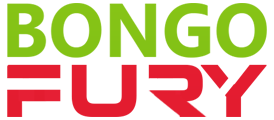reversing camera/monitor
Moderators: Doone, westonwarrior
-
nigelgibson
- Tribal Elder
- Posts: 652
- Joined: Fri Aug 06, 2010 1:33 pm
- Location: n.e. derbyshire
reversing camera/monitor
I am about to fit a reversing camera and monitor. I know where to pick up feeds for both live and ground on both units as i intend coupling them in to the dash radio/dvd, i will then use Westonwarrior's tip of a switch/relay to switch between lb and starter battery.
My question is where is easiest place to pick up the reverse light feed ? the monitor has a wire to connect to reverse feed so whenever reverse gear is selected the monitor auto switches to reverse camera. I think i could tap in near the rear light cluster ok but this needs a really long extension to provided wiring so is it possible to connect nearer to the dash and if so where?
i'll post pics when job done.
My question is where is easiest place to pick up the reverse light feed ? the monitor has a wire to connect to reverse feed so whenever reverse gear is selected the monitor auto switches to reverse camera. I think i could tap in near the rear light cluster ok but this needs a really long extension to provided wiring so is it possible to connect nearer to the dash and if so where?
i'll post pics when job done.
Re: reversing camera/monitor
Easiest place for switched power, ground and a reverse signal is inside the wee panel by the driver's right foot. 2 of the wires going to the 'bleeping beeper box' are +12v switched and +12v reverse. Can't remember off the top of my head which colours you need, but if you are handy with a meter you'll find them easily enough. One side of the connector block has 3 larger cores - it's 2 of these ones.
I wired up a camera for Tony / Mountaingoat at the Scottish Bash a few weeks ago - got really confused because he's got an immobiliser, and it was stopping these voltages from appearing. Just one wee catch-out to watch for.
Wiring routes from here to the driver's side 'A' post and then all the way to the rear are pretty easy. Also to either the radio or the rear view mirror, wherever you are putting the screen. There's a few decent earth points in that area too. You can power the camera from the front or pick up power from the rear light cluster reverse line.
I wired up a camera for Tony / Mountaingoat at the Scottish Bash a few weeks ago - got really confused because he's got an immobiliser, and it was stopping these voltages from appearing. Just one wee catch-out to watch for.
Wiring routes from here to the driver's side 'A' post and then all the way to the rear are pretty easy. Also to either the radio or the rear view mirror, wherever you are putting the screen. There's a few decent earth points in that area too. You can power the camera from the front or pick up power from the rear light cluster reverse line.
Re: reversing camera/monitor
red with yellow stripe is reverse light positive
Julian
Julian
-
nigelgibson
- Tribal Elder
- Posts: 652
- Joined: Fri Aug 06, 2010 1:33 pm
- Location: n.e. derbyshire
Re: reversing camera/monitor
Thanks for that Dave. Immediately after i posted i saw on a seperate thread about tints that you said you had a camera.
i bought a single din cd/dvd/radio at first but it won't accept camera as no video input. My mistake so i then bought a 10 inch rear view mirror monitor so i hope it's not as dark as yours was as i cant switch to dvd screen.
Where is best place to fit camera do you think ? i have permanent ladder and bike rack so need to clear these aswell as fiamma ultra box320 on occassions is fitted to rack.
i bought a single din cd/dvd/radio at first but it won't accept camera as no video input. My mistake so i then bought a 10 inch rear view mirror monitor so i hope it's not as dark as yours was as i cant switch to dvd screen.
Where is best place to fit camera do you think ? i have permanent ladder and bike rack so need to clear these aswell as fiamma ultra box320 on occassions is fitted to rack.
-
nigelgibson
- Tribal Elder
- Posts: 652
- Joined: Fri Aug 06, 2010 1:33 pm
- Location: n.e. derbyshire
Re: reversing camera/monitor
Cheers Julian !
Re: reversing camera/monitor
Mine's fitted on the spoiler, where the high level brake light is and that gives me a decent view. Not sure how the ladder would affect that though. I'd expect that you'd want it as far out as practical though, to clear the ladder and back box.
What style of camera is it? I've seen some fitted that are mounted in place of the reversing mirror which look quite tidy.
With a ladder on though, you might want to fit it to the underside of the top rung?
What style of camera is it? I've seen some fitted that are mounted in place of the reversing mirror which look quite tidy.
With a ladder on though, you might want to fit it to the underside of the top rung?
-
nigelgibson
- Tribal Elder
- Posts: 652
- Joined: Fri Aug 06, 2010 1:33 pm
- Location: n.e. derbyshire
Re: reversing camera/monitor
It's just a small [ approx 20mm ] lens with a few leds. it is designed on a 45 degree mount and has a plastic mount that is wedge shape to increase or decrease angle. I was thinking of rear of aft to go as high as i could and for ease of fitting cables into interior. How did you feed cables to inside of van through spoiler?
Re: reversing camera/monitor
I used the bolts that hold the high brake light in position but to do that you need to be able to either electronically or physically invert the camera, not all cameras can be inverted, then feed the cable into the spoiler and back out again on the offside where the break light cabling is brought out, often you will find that there is a connector in the camera cable that can be used at that point as well so it makes it a lot easier to assemble the spoiler into position after fitting the camera.
Geoff
2001 Aero V6, AFT, full side conversion.
2001 Aero V6, AFT, full side conversion.
Re: reversing camera/monitor
I cheated a bit.
I fed the cable under the spoiler then over the tailgate into the area above the door seal. I cut into the cable guide rubber tube and passed the cable into the van interior that way. It then runs along the top of the side-trims all the way to above the driver's door.
I sealed the cable rubber between the rear door and the body with self-amalgamating tape.
I fed the cable under the spoiler then over the tailgate into the area above the door seal. I cut into the cable guide rubber tube and passed the cable into the van interior that way. It then runs along the top of the side-trims all the way to above the driver's door.
I sealed the cable rubber between the rear door and the body with self-amalgamating tape.
-
nigelgibson
- Tribal Elder
- Posts: 652
- Joined: Fri Aug 06, 2010 1:33 pm
- Location: n.e. derbyshire
Re: reversing camera/monitor
Thanks Dave been and looked and see it looks easy [ always is when you know how ! ]
Sorry Geoff should have looked sooner i see cable goes from spoiler into van not into tailgate. If i had thought about it i should have guessed as spoiler brake light has to go into van to pick up normal brake lights feed !
cheers fellas.
Sorry Geoff should have looked sooner i see cable goes from spoiler into van not into tailgate. If i had thought about it i should have guessed as spoiler brake light has to go into van to pick up normal brake lights feed !
cheers fellas.
-
phatgit
Re: reversing camera/monitor
its a struggle to get the cable through the grommet between tailgate & body, but if you smear the cable with a dab of washing up liquid and a squirt down the grommet the cable is then dead easy to pull through the grommet. thats how i did mine
Re: reversing camera/monitor
Now that I think back, it was a struggle.
I pushed a wire coathanger (straightened out first!) in through the hole in the upper trim above the rear offside seatbelt (2" round cover), and out into the rubber cable duct, and then out through a slot - and then taped the camera cable on to it and pulled it back through.
I pushed a wire coathanger (straightened out first!) in through the hole in the upper trim above the rear offside seatbelt (2" round cover), and out into the rubber cable duct, and then out through a slot - and then taped the camera cable on to it and pulled it back through.