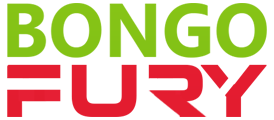Front fan fault
Moderators: Doone, westonwarrior
- robtherigger
- Bongonaut
- Posts: 35
- Joined: Wed Mar 03, 2010 10:46 pm
- Location: Brize Norton
Front fan fault
Evening all, I've been having a few problems with my digital front fans. A couple of months ago during heavy rain I got an electrical burning smell, and after this my fans would only work on full blast. After searching the forum, I replaced the resistor, problem solved. A few weeks later after working fine, all of a sudden the fans stopped working completely, again after consulting the forum, I removed the fan itself to discover that it was completely seized. I took the fan to bits lubed and rebuilt etc, this had no effect so assuming the motor had burnt out after trying to turn the seized fan, i have now replaced the fan motor with a new one, but this has failed to remedy the problem. I am now stumped?! To recap, I have replaced the resistor and fan including motor. Can anyone suggest any further avenues to investigate? Fuses? All this damp weather with no way to clear my windscreen is becoming annoying to say the least!! Any and all help is greatly appreciated!
[i][color=#FF4000]Bingo, Bango.........BONGO!!!!![/color][/i]
- Northern Bongolow
- Supreme Being
- Posts: 7722
- Joined: Mon Mar 15, 2010 11:33 pm
- Location: AKA Vanessa
Re: Front fan fault
the resister pops when the fan load is too great, you replaced this, then the fan totally seized, this may have taken out the resister again.
these can be re soldered.
these can be re soldered.
- Simon Jones
- Supreme Being
- Posts: 9341
- Joined: Mon Aug 29, 2005 3:34 pm
- Location: Salisbury (ish), Wiltshire
Re: Front fan fault
The reason the resistor pack fails is that it gets hot due to the extra load on the motor as the bearings get progressively worse. The heat causes the solder joints to ping undone so you loose one or more of the lower power settings. What is expect has happened is that your replacement resistor pack has gone the way of the first one. I've repaired one before and it's not too tricky if you're handy with a soldering iron.

Edit: beat me to it Ady

Edit: beat me to it Ady
- robtherigger
- Bongonaut
- Posts: 35
- Joined: Wed Mar 03, 2010 10:46 pm
- Location: Brize Norton
Re: Front fan fault
Am I right in thinking that even if the resistor has blown it still offers full blast as a by-pass/fail safe?
[i][color=#FF4000]Bingo, Bango.........BONGO!!!!![/color][/i]
- Simon Jones
- Supreme Being
- Posts: 9341
- Joined: Mon Aug 29, 2005 3:34 pm
- Location: Salisbury (ish), Wiltshire
Re: Front fan fault
That's what I would have thought, but if it was totally cooked then it may not work even on full. Have you tried putting 12v directly in the motor by undoing the plug by the fan? That would at least confirm the fan is still working. Have you also checked the fuse?
- robtherigger
- Bongonaut
- Posts: 35
- Joined: Wed Mar 03, 2010 10:46 pm
- Location: Brize Norton
Re: Front fan fault
I haven't checked any fuses as don't know which one to check, all my searching on the forum told me was that the fuses were actually the solder in the resistor?!
[i][color=#FF4000]Bingo, Bango.........BONGO!!!!![/color][/i]
- Simon Jones
- Supreme Being
- Posts: 9341
- Joined: Mon Aug 29, 2005 3:34 pm
- Location: Salisbury (ish), Wiltshire
Re: Front fan fault
It appears to be 17 (30amp) in the fuse box under the bonnet: http://www.igmaynard.co.uk/bongo/member ... usebox.pdf
- robtherigger
- Bongonaut
- Posts: 35
- Joined: Wed Mar 03, 2010 10:46 pm
- Location: Brize Norton
Re: Front fan fault
Thanks for that, you have no idea how happy I'll be if its the fuse! I flippin hate electrics!!!
[i][color=#FF4000]Bingo, Bango.........BONGO!!!!![/color][/i]
Re: Front fan fault
If its the Digital - Climate Control then the module is NOT the resistor type, but a transistor on a heatsink...... you won't find any resistors or fuses inside the module ...
Its quite possible that if you didn't clear the problem with the motor before fitting the new module then you may well have blown the new one as well.
The reason it continues to work on full blast, is that there is a relay that bypasses the transistor for Max. current. if its working on Max. then there isn't a fuse blown.
Its quite possible that if you didn't clear the problem with the motor before fitting the new module then you may well have blown the new one as well.
The reason it continues to work on full blast, is that there is a relay that bypasses the transistor for Max. current. if its working on Max. then there isn't a fuse blown.
Geoff
2001 Aero V6, AFT, full side conversion.
2001 Aero V6, AFT, full side conversion.
- robtherigger
- Bongonaut
- Posts: 35
- Joined: Wed Mar 03, 2010 10:46 pm
- Location: Brize Norton
Re: Front fan fault
Thanks for that g8dhe, I have currently got no fans at all, I would be perfectly happy with with just max blow right now!!
[i][color=#FF4000]Bingo, Bango.........BONGO!!!!![/color][/i]
Re: Front fan fault
Well the circuit is below;
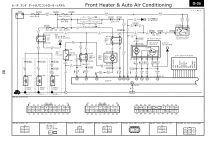
G3-04 is the module, and G3-05 is the bypass relay, see the next page for locations
the fuses are;
Main Fan

Control panel
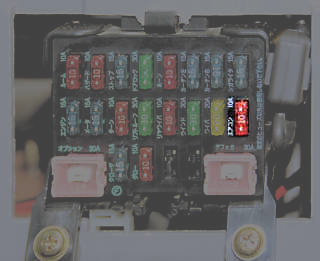
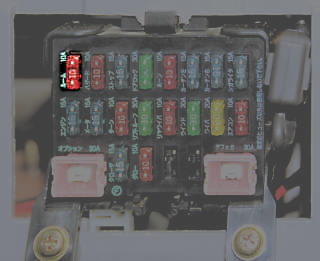
Servo flaps fuse

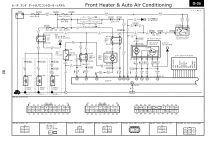
G3-04 is the module, and G3-05 is the bypass relay, see the next page for locations
the fuses are;
Main Fan

Control panel
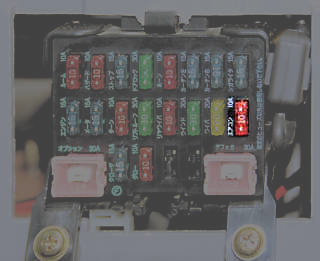
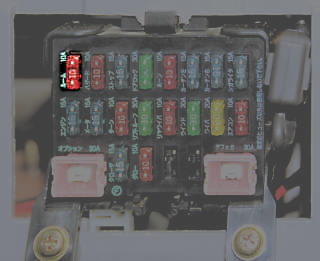
Servo flaps fuse

Geoff
2001 Aero V6, AFT, full side conversion.
2001 Aero V6, AFT, full side conversion.
- robtherigger
- Bongonaut
- Posts: 35
- Joined: Wed Mar 03, 2010 10:46 pm
- Location: Brize Norton
Re: Front fan fault
So I've checked all the fuses, no joy, all in working order but still no fans at all. Simon jones mentioned applying 12v directly to the motor to ensure that is working correctly? Any instructions on how to do this?!!! Like I said, I hate electrics!!!
[i][color=#FF4000]Bingo, Bango.........BONGO!!!!![/color][/i]
Re: Front fan fault
Before trying below, turn on the Climate Control in and press the FAN button 4-5 times until the bar reaches maximum, does the fan motor turn then ?
The lead that comes out from the motor 61-B16 here http://lushprojects.com/bongopartsmk2/c ... mgno=.html
will have two pins within the connector on the end disconnect this from the rest of the wiring. One wire should be Black with Blue trace connect this to earth, the other should be Blue connect this via a 30 Amp fuse to the +ve terminal of the battery. Make sure you have have secure connections and make the connection to the battery itself the last step, you need only hold it on for a second or two to be able to hear it speed up.
The lead that comes out from the motor 61-B16 here http://lushprojects.com/bongopartsmk2/c ... mgno=.html
will have two pins within the connector on the end disconnect this from the rest of the wiring. One wire should be Black with Blue trace connect this to earth, the other should be Blue connect this via a 30 Amp fuse to the +ve terminal of the battery. Make sure you have have secure connections and make the connection to the battery itself the last step, you need only hold it on for a second or two to be able to hear it speed up.
Geoff
2001 Aero V6, AFT, full side conversion.
2001 Aero V6, AFT, full side conversion.